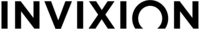All Astell&Kern players support USB Digital Audio output.
To enable USB Digital Out, connect your AK player to an external DAC/Amp via USB cable. Enable USB Audio output via Settings Menu:
• A&ultima, A&futura, A&norma, KANN Series (except 1st gen), ACRO CA1000: Once the USB cable is connected and the external device is powered on, swipe down from the top of the screen to access the Quick Settings Menu. Press the External USB icon to enable USB Audio Out. Once enabled, ‘USB Audio’ will be displayed beneath the icon.
• Previous generations [AK300 Series, KANN (1st Generation), AK240, AK70 Series, etc.] - Once the USB cable is connected and the external device is powered on, swipe down from the top of the screen to access the Quick Settings Menu. Press the External USB icon to enable USB Audio Out. Icon will turn from grey to black color when enabled.