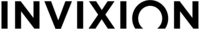A&ultima SP1000
- Description
- Design Concept
- Specifications
- Package Contents
- Download



A New High-End Portable
Astell&Kern is proud to introduce the A&ultima SP1000.The A&ultima SP1000 is a one-of-a-kind, high-end, powerful high resolution music player equipped with the latest advanced features.
The ultimate in sound quality, a true high-resolution music player First Astell&Kern player to feature an octa-core CPU for outstanding response and performance High Definition HD5 display to create the best viewing experience Innovative new multi-function volume wheel and stainless steel or copper housingThe A&ultima SP1000: delivering the ultimate Astell&Kern technology.
Get Both High Output and Vivid Sound
Traditional audio has suffered from noise and distortion as power output is increased. Astell&Kern’s advanced audio design and signal management technologies used in the A&ultima SP1000 brings more power output with less noise and minimal distortion.
Independent DACs for the left and right audio channels provide a wider soundstage and better stereo separation. Each AK4497EQ DAC provides rich and vivid audio reproduction, allowing the listener to enjoy the sound as it was meant to be heard.

Great Performance for the Ultimate Experience
The A&ultima SP1000 is equipped with an octa-core CPU which allows the player to produce the exact musical detail present in the original recording without distortion and provides a quick, lag-free operation.
The A&ultima SP1000 features faster booting times, speedy file transfers, lag-free processing and a new intuitive user interface for the ultimate player experience.

Ultimate Sound Quality
The latest AK4497EQ dual-DAC design and the upgraded CPU in the SP1000 allows for accurate playback of native 32bit/384kHz audio with no compromise on sound quality. The music is played back, bit-for-bit, just as the artist and engineer intended for it to be heard.
The SP1000 also supports native bit-to-bit DSD playback up to 11.2MHz for the best sound possible.

New Intuitive User Interface for the Ultimate User Experience
The A&ultima SP1000 features a revamped interface design which provides music playback from the home screen to give users a more music-centric experience.
By placing the power button on the volume wheel located on the side of the SP1000 instead of on the top, users can control the volume and turn the LCD screen ON/OFF, all with one simple control.
The A&ultima SP1000 features a bezel-less design to maximize screen size. The high-definition HD5 grade display delivers a vibrant and engaging viewing experience. Song and player information is sharp, colorful and easily to read on the larger, brighter screen.
* When the SP1000 is on the home screen, all functions are centered on the music playback screen.
* The SP1000’s user interface provides a simple, minimalist menu design and structure, allowing users to access features and functions quickly and easily.

Faster Charging, Quicker File Transfer
Next generation USB Type-C support allows file transfer speeds up to 10Gbps and supports both data transfer and charging from the same cable.
USB 3.0 protocol transfers data twice as fast when compared to other Astell&Kern players.
Charging with a fast charger (at 9V/1.67A) takes only two hours and allows up to 12 hours of continuous playback.
* The maximum 12 hours of continuous play is based on a 24-bit/96 kHz, FLAC file audio file, with the screen off, at 50% volume level, and power output set at low gain playback.* A fast charger rated 9V/1.67A or a general charger rated 5V/2A are not included.

Using Open APP Service
The Open APP Service enables the user to install specific APK music streaming apps to the device. Copy the desired APK into the Open Service folder of the product and install the relevant App in the Menu-Service of the product.
Product Comparison
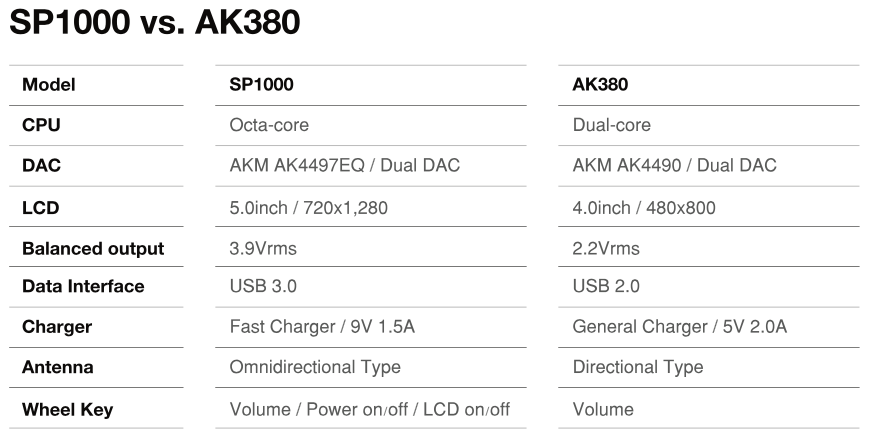
MQA Technology
MQA (Master Quality Authenticated) is an award-winning British technology that delivers the sound of the original master recording. The master MQA file is fully authenticated and is small enough to stream or download. Visit mqa.co.uk for more information. Astell&Kern A&ultima SP1000 includes MQA technology, which enables you to play back MQA audio files and streams, delivering the sound of the original master recording.
MQA and the Sound Wave Device are registered trade marks of MQA Limited. © MQA Limited 2016
Roon Ready Support
Roon is an incredibly rich and engaging way to browse and organize your music. It runs on most Mac, Windows, and Linux PCs, or on other products which include Roon Core. Being Roon Ready means that Astell&Kern network players transparently discover and connect to Roon without any configuration, and bit-perfect audio is delivered from Roon to your network player. Together, Roon and Astell&Kern deliver the power, flexibility, and performance of networked audio, with the easiest setup and highest reliability available.
The SP1000, the first A&ultima player, is like a natural gemstone carefully refined by professionals. Knowing that sound is reflected from mass, like light is reflected from a surface; we designed the SP1000 like a gemstone with reflective features on its surface.
The crown-patterned volume wheel on the right corner is similar in appearance to a cut gemstone, which reflects light from various angles. The sophisticated volume wheel on SP1000 not only delivers visual and textual details with precision, but allows convenient, one finger ON/OFF control and fine volume control with the addition of both push and turn features.
The external chassis of the SP1000 is made of rugged Stainless Steel or Copper that resists aging and external shock. The SP1000 is the ultimate music player, crafted in an artistically designed metallic setting.
For the Onyx Black, this sleek and premium black coated stainless steel was made possible using PVD (Physical Vapor Deposition) coating technology. It is environmentally friendly and the results are finishes that provide long-lasting protection and durability, are resistant to chemicals, easy to maintain and protect against corrosion and wear. PVD coating has been used for products where higher endurance and reliability is demanded, including medical instruments, luxury accessories and more.





Package contents include:
- SP1000 Device x 1
- Standard Leather Case x 1
- Stainless Steel & Copper: Burgundy Leather Case
- Onyx Black: Black Leather Case
- USB Type-C Cable x 1
- Quick Start Guide x 1
- Warranty Card x 1
- micro SD card tray x 1
- Pin for the tray x 1
- Protective Film (Front x 2, Back x 2)
 |
 |
SP1000 User Guide
- A&ultima SP1000 User Guide - English
- A&ultima SP1000 User Guide - Japanese
- A&ultima SP1000 User Guide - Russian
- A&ultima SP1000 User Guide - Korean
- A&ultima SP1000 User Guide - French
- A&ultima SP1000 User Guide - German
- A&ultima SP1000 User Guide - Chinese (Simplified)
- A&ultima SP1000 User Guide - Chinese (Traditional)
SP1000 MAC OS Driver
SP1000 is compatible with MAC OS X 10.7 and up. In order for a Mac computer to communicate with our device a MTP program will need to be installed.
How to install the program for file transfer:
- Disconnect Device from PC
- Download the file transfer driver at Android File Transfer site: http://www.android.com/filetransfer
- Install the file downloaded according to the provided directions on website.
- After successful installation, connect the device with the computer.
MQS Streaming Server
Access music files for streaming or downloading that are stored on the computer on the same network. Please download the file below based on your computer operating system. Please refer to the product user guide for further instructions.
MQS Streaming Server (MAC OS)
MQS Streaming Server (Windows OS)
SP1000 USB DAC Driver
Driver File: SP1000 USB DAC Driver
References
- This Driver is for Windows XP (32bit), Windows 7/8(32/64bit). In case of MAC OS, it can recognize without Driver install.
- Driver is installed only the first time. After that, it will be recognized automatically.
- To use SP1000 USB DAC as Default device, please modify the setting as below:
- Windows XP: Control Panel - Sounds and Audio Devices – Change Sound Playback default device to "SP1000 USB DAC" in the ‘Audio’ tab.
- Windows 7/8: Control Panel - Sounds – Select the "SP1000 USB DAC" in the ‘Play’ tab, and then select as “set as the Default device”
- To play High quality sound in Windows 7/8: Control Panel–Sounds - Click the Properties of "SP1000 USB DAC" - ‘Advanced’ tab – Change Default to the “24bit, 192000Hz"
- For Native DSD playback, music playback program can play Native DSD. Depending on the music playback program, you have to change ‘Device’ into the ‘SP1000 USB DAC’ in the device settings.
- Please refer to the manual for other USB DAC information.
How to install Driver
- Disconnect the SP1000 from PC
- On the Home Screen of SP1000, Touch the "DAC/DISK" and then change into the "DAC". Or, Setting–USB connection setting – “DAC Input”
- Click the Download button and download the USB DAC, and run the "setup.exe" file, then click the [Next >] button
- When the below screen is displayed, connect the SP1000 to PC, then Click the [Next >] button.