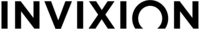A&ultima SP1000M
A&ultima SP1000M
- Description
- Design Concept
- Specifications
- Package Contents
- Download
Ultra Portable & Ultra Performance, A&ultima SP1000M


Astell&Kern constantly strives to master the philosophy of delivering original sound. So far, we believe that the A&ultima SP1000 is the optimal product that produces the highest-quality audio.
We were not sure whether it was possible to come up with a product that is different from the SP1000 while delivering the same sound quality, but we decided to take up the challenge so that more people could experience our products’ fidelity.
There were many trials and tribulations in making the SP1000, our best product, smaller. We were determined to not compromise sound quality in the process, and we ultimately developed the second A&ultima product, the SP1000M. Octa-Core CPU for Next-Level Performance AK4497EQ Dual DAC for Highest Sound Quality 4.1 Inch HD Display Highest Quality Audio of SP1000 Portable and Durable Aluminum Body DNLA-Based AK Connect App Open APP Service The lightweight and portability of the SP1000M enables the user to enjoy original sound playback anytime and anywhere.The A&ultima SP1000M achieves greater portability, without sacrificing the level of performance found in the original SP1000.
SP1000M
The “M” in SP1000M does not stand for one specific word, but rather encompasses many characteristics that the product aims to pursue.
- MINI: Smaller than the SP1000
- MOBILITY: More compact design for portability
- MAXIMUM: Produces the highest-quality audio
- MANIA: For users who are obsessed with true, original sound
- MATE: Perfect anytime and anywhere
- MOMENT: Free of distractions, get lost in the music
SP1000M vs SP1000

* SNR (Signal to Noise Ratio) As the signal-to-noise ratio increases, the clearer the sound becomes.
* THD+N (THD + Noise, Distortion) over the THD + Noise signal rate, less distortion is heard.
Using Open APP Service
The Open APP Service enables the user to install specific APK music streaming apps to the device. Copy the desired APK into the Open Service folder of the product and install the relevant App in the Menu-Service of the product.

Advanced User Interface
While the A&ultima SP1000M has the same intuitive menu composition as its predecessor, the SP1000, its user interface has been improved with the optional Virtual Back Key, which enables users to control the device more easily and conveniently.
Use the Floating feature to place the Virtual Back Key at a desired location or disable it by simply dragging it to the middle of the screen or turning it off from the Settings menu.

Great Performance for the Ultimate Experience
The A&ultima SP1000M is equipped with an octa-core CPU which allows the player to produce the exact musical detail present in the original recording without distortion and provides a quick, lag-free operation.
The A&ultima SP1000M features faster booting times, speedy file transfers, lag-free processing and a new intuitive user interface for the ultimate player experience.

Ultimate Sound Quality
The latest AK4497EQ dual-DAC design and the upgraded CPU in the A&ultima SP1000M allows for accurate playback of native 32bit/384kHz audio with no compromise on sound quality. The music is played back, bit-for-bit, just as the artist and engineer intended for it to be heard.
The A&ultima SP1000M also supports native bit-to-bit DSD playback up to 11.2MHz for the best sound possible.

Faster Charging, Quicker File Transfer
Next generation USB Type-C support allows file transfer speeds up to 10Gbps and supports both data transfer and charging from the same cable.
USB 3.0 protocol transfers data twice as fast when compared to other Astell&Kern players. Charging with a fast charger (at 9V/1.67A) takes only 3 hours and allows up to 10 hours of continuous playback.
* The maximum 10-hour continuous play is based on 16-bit/44 kHz, FLAC file format, screen off, 75 of volume playback.
* Fast charger (9V/1.67A) and general Charger (5V/2A) are not included in the package.


Inspiration for the design of the SP1000M comes from irregularly patterned natural stones combined with Lapis Lazuli, one of the oldest of all gems, to create the SP1000M’s color - Lapis Blue.

The SP1000M’s vivid blue represents youth, enthusiasm and power. The darker blue highlights appear at different angles to add elegance to the A&ultima product.
The dakota leather used in the SP1000M bundle leather case is a premium vegetable leather made from an Italian tanner named 'Ra Perla Azura', which is a manufacture of Italian and French origin.

'La Perla Azura' was founded in 1967 and has a long history over 50 years.
It is located in 'Santa Croce sull´Arno' which is only high-end leather production district in Italy.



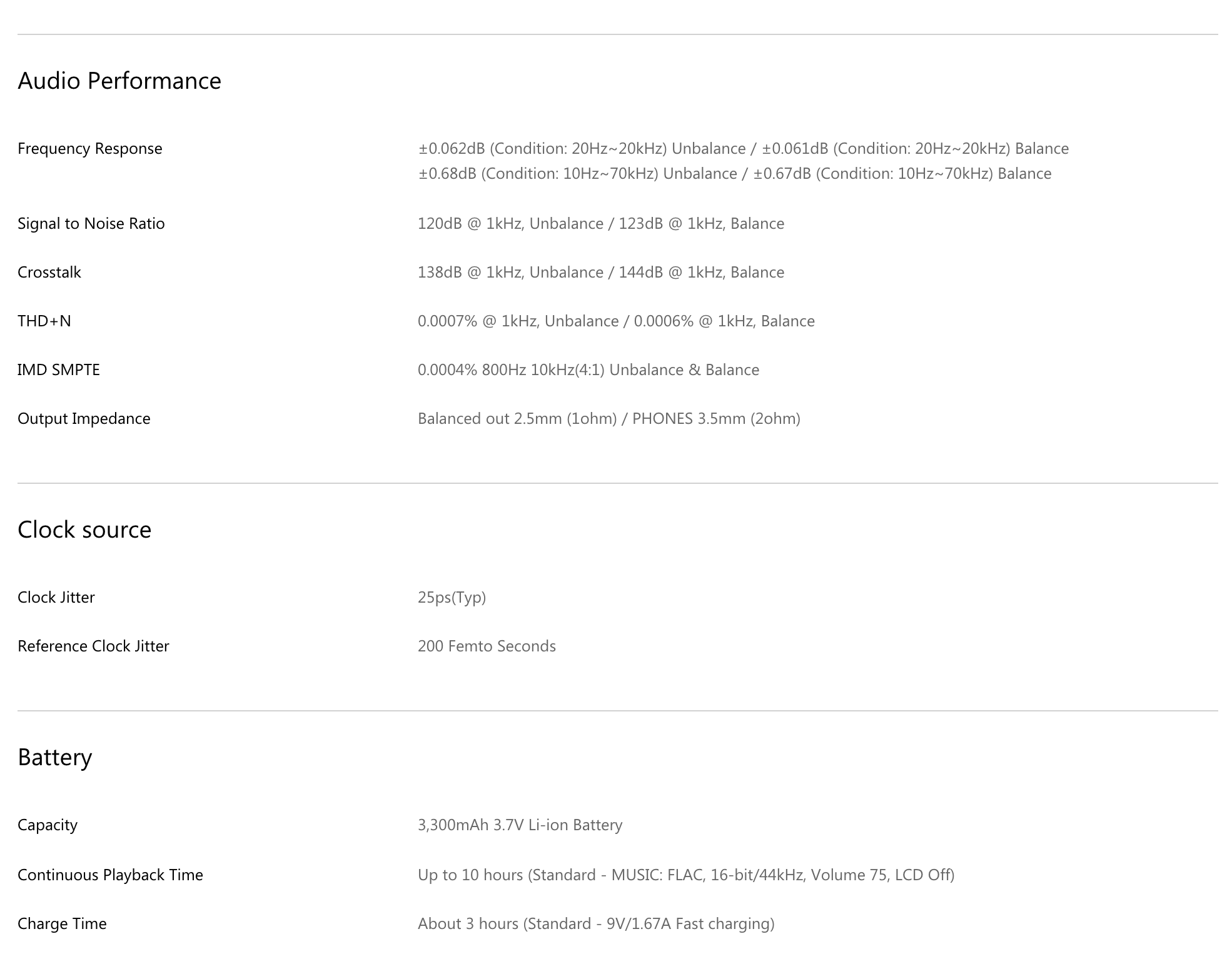

Package contents include:
- SP1000M Device x 1
- Standard Black Leather Case x 1
- USB Type-C Cable x 1
- Quick Start Guide x 1
- Warranty Card x 1
- microSD Card Slot Cover x 2
- Protective Film (Front x 2, Back x 2)
 |
|
 |
 |
 |
 |
SP1000M User Guide
- A&ultima SP1000M User Guide - English
- A&ultima SP1000M User Guide - Japanese
- A&ultima SP1000M User Guide - Russian
- A&ultima SP1000M User Guide - French
- A&ultima SP1000M User Guide - German
- A&ultima SP1000M User Guide - Chinese (Simplified)
- A&ultima SP1000M User Guide - Chinese (Traditional)
- A&ultima SP1000M User Guide - Spanish
- A&ultima SP1000M User Guide - Korean
SP1000M MAC OS Driver
SP1000M is compatible with MAC OS X 10.7 and up. In order for a Mac computer to communicate with our device a MTP program will need to be installed.
How to install the program for file transfer:
- Disconnect Device from PC
- Download the file transfer driver at Android File Transfer site: http://www.android.com/filetransfer
- Install the file downloaded according to the provided directions on website.
- After successful installation, connect the device with the computer.
SP1000M USB DAC Driver
Driver File: SP1000M USB DAC Driver
References
- This Driver is for Windows XP (32bit), Windows 7/8(32/64bit). In case of MAC OS, it can recognize without Driver install.
- Driver is installed only the first time. After that, it will be recognized automatically.
- To use SP1000M USB DAC as Default device, please modify the setting as below:
- Windows XP: Control Panel - Sounds and Audio Devices – Change Sound Playback default device to "SP1000M USB DAC" in the ‘Audio’ tab.
- Windows 7/8: Control Panel - Sounds – Select the " SP1000M USB DAC" in the ‘Play’ tab, and then select as “set as the Default device”
- To play High quality sound in Windows 7/8: Control Panel–Sounds - Click the Properties of " SP1000M USB DAC" - ‘Advanced’ tab – Change Default to the “24bit, 192000Hz"
- For Native DSD playback, music playback program can play Native DSD. Depending on the music playback program, you have to change ‘Device’ into the ‘ SP1000M USB DAC’ in the device settings.
- Please refer to the manual for other USB DAC information.
How to install Driver
- Disconnect the SP1000M from PC
- On the Home Screen of SP1000M, Touch the "DAC/DISK" and then change into the "DAC". Or, Setting–USB connection setting – “DAC Input”
- Click the Download button and download the USB DAC, and run the "setup.exe" file, then click the [Next >] button
- When the below screen is displayed, connect the SP1000M to PC, then Click the [Next >] button.
- USB DAC connection screen will be displayed on SP1000M. Install location screen will be displayed on the install program.
- Click the [Install] button.
- When install is completed, please click [Finish] button.