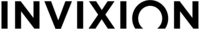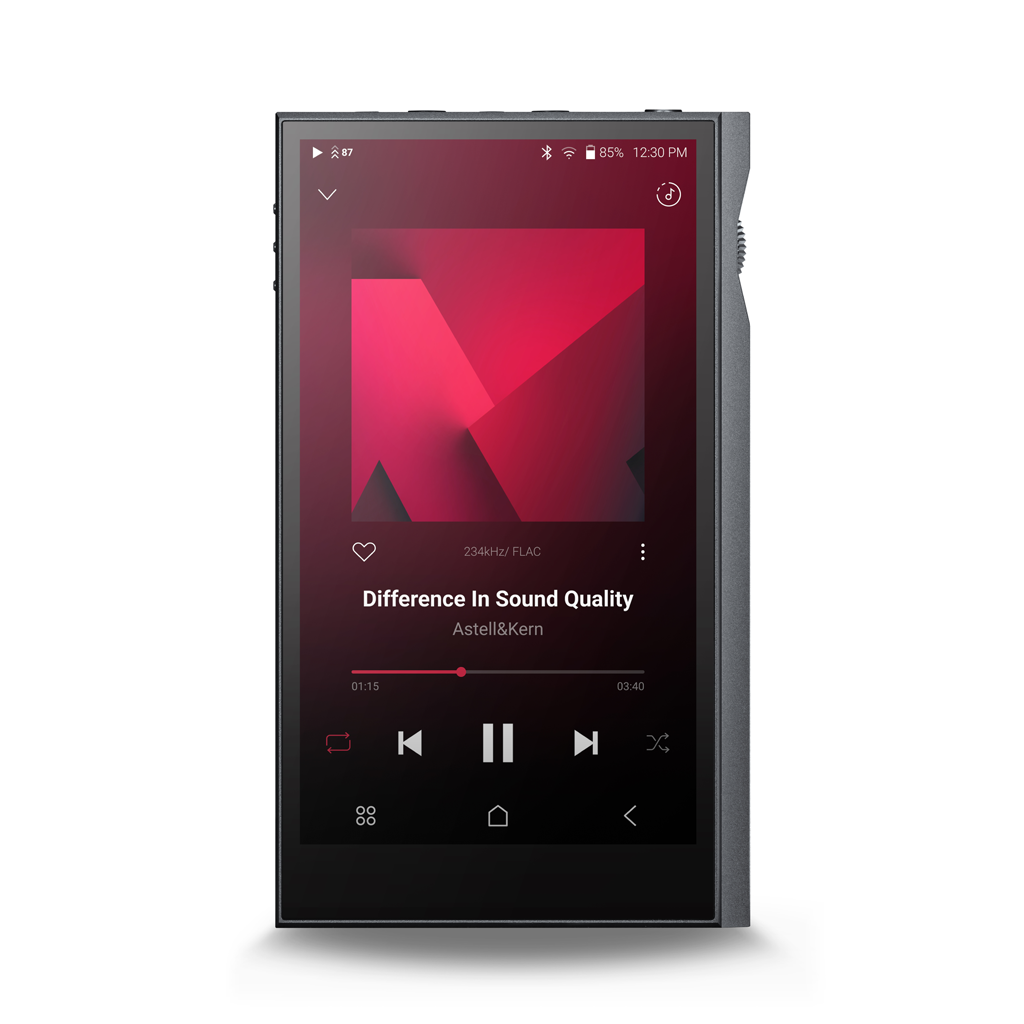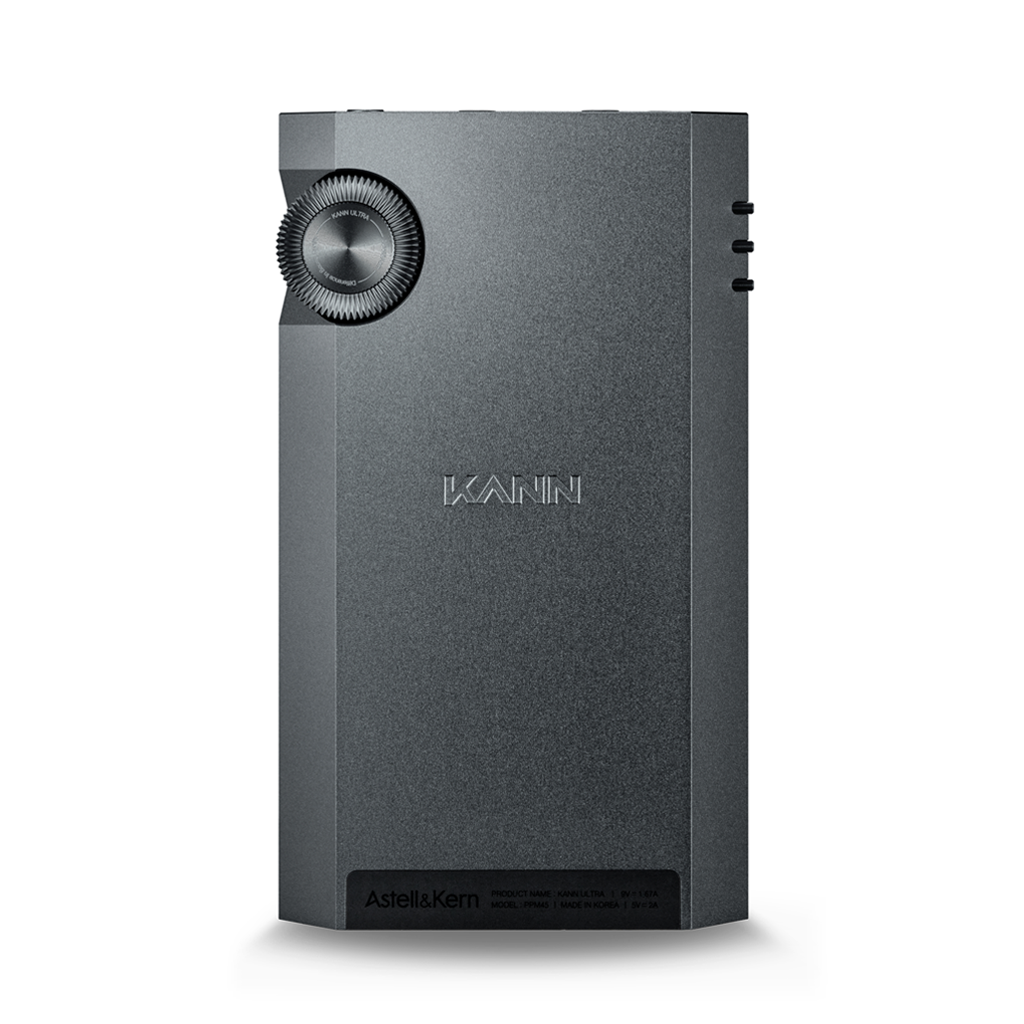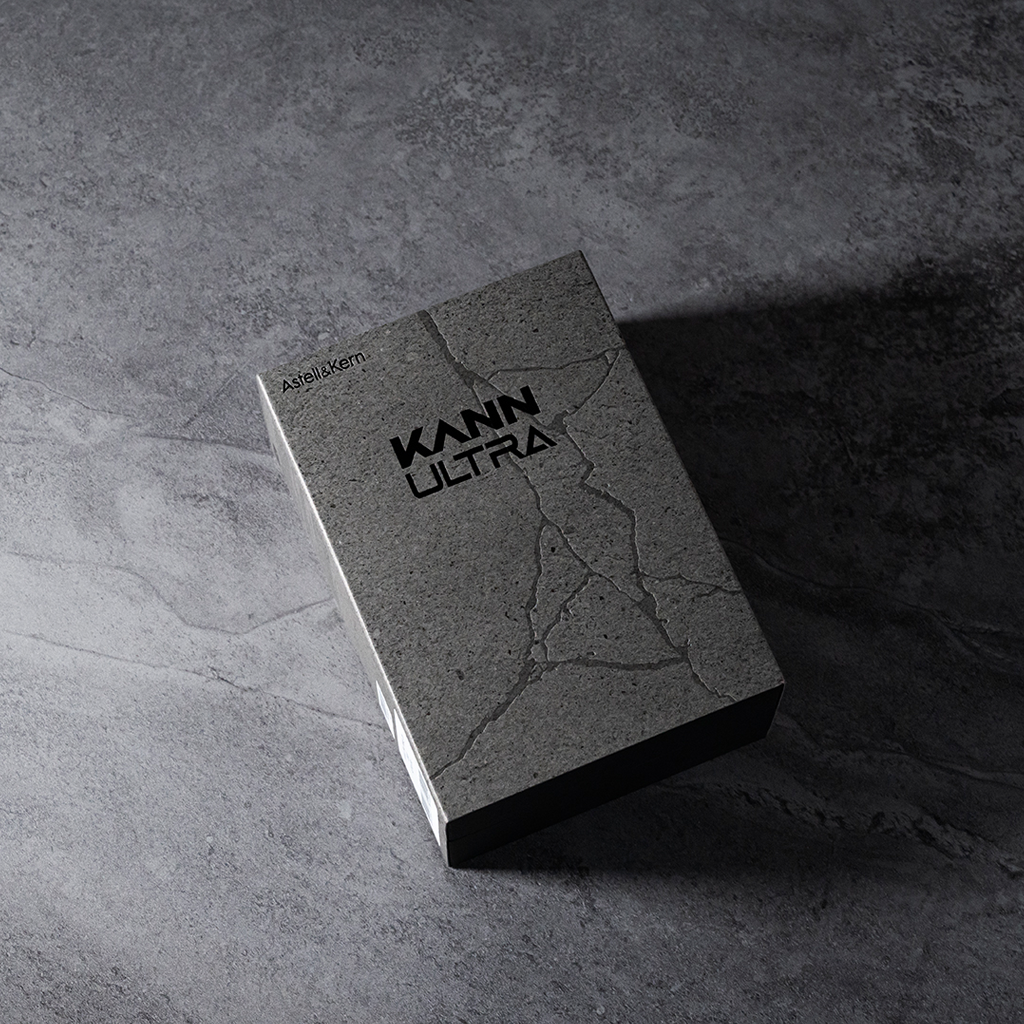KANN ULTRA
KANN ULTRA
- Description
- Design Concept
- Specifications
- Package Contents
- Download
- Reviews & Awards
KANN ULTRA


Fueling Your Sound
The KANN series is adored by audiophiles all over the world for its performance that focuses on ultra-high output and clear sound.
KANN ULTRA, the 5th product in the KANN series, continues the success of the KANN series by providing the highest output of any Astell&Kern player, the inclusion of Triple Output Sound, and an optimized processor and UI/UX to make it even easier to enjoy clear sound performance.
With four Gain Modes that provides up to 16Vrms of desktop Hi-Fi level output and sound, and ES9039MPRO Dual DAC chips, KANN ULTRA perfectly powers many of today's headphones with high resolution. A separate Pre/Line Out allow users to enjoy the sound with a variety of different devices.
Triple Output Mode Featuring Separately Configured Circuit and Amplifier Designs Headphone Out / Pre-Out / Line Out Next-Generation Octa-Core Processors With Significant High-Performance Improvements Supports 4 Preset Gain Settings With Ultra-High Output up to 16Vrms (Headphone Out) Equipped With ES9039MPRO Dual DACs Features Digital Audio Remaster (DAR) Technology Supports Playback up to 32-bit/768kHz, Native DSD512 Features Astell&Kern's Unique TERATON ALPHA Technology Up to 11 Hours of Playback (Battery 8,400mAh)
Triple Output, Triple Sound
KANN ULTRA features a Triple Output Mode that allows you to enjoy Astell&Kern's perfectly prepared sound when connected to demanding headphones, highly detailed IEMs, and external devices.
Instead of simply separating the output ports, Astell&Kern's Teraton Alpha technology allows for separate amplifier/sound design for the Headphone Out and Line/Pre-Out ports to provide the optimal sound for each port.
Complete your powerful Head-Fi system even on portable devices with the KANN ULTRA with Triple Output.

*Headphone Out 3.5mm Port: S/PDIF Out Supports
1. Headphone Out
The port features 4 preset gain settings and ultra-high output of up to 16Vrms. The headphone port is designed to perfectly run demanding headphones with high impedance using only the player with no external AMP.

2. Pre-Out
Select Pre-Out mode on the Pre/Line Out port to output sound to an external amplifier or audio device.
[Pre-Out] This mode delivers sound through a specially designed Pre-Out amplifier, instead of the high-powered Headphone Out amp. Pre-Out functions like a Pre-AMP and you can control the volume with the volume wheel.

*No Gain or Voltage settings, maximum output 2Vrms/4Vrms
3. Line Out
Select Line Out mode on the Pre/Line Out port to output sound that is optimized when connected to external devices.
[Line-Out] This mode outputs the sound from the DAC directly without going through an amplifier, resulting in the lowest noise level and making it ideal for connecting to external audio devices.
Line Out has a fixed voltage output (4 levels) and no volume control.

4 Gain Levels and Outputs up to 16Vrms for the Perfect Head-Fi
To run the most sophisticated IEMs and headphones, a DAP needs to be able to fully deliver an output that matches the characteristics of the receiver.
KANN ULTRA features 4 preset gain settings up to 16Vrms, the most powerful output of any Astell&Kern player, to optimally run the many IEMs and headphones available today.
The current-handling capability of the output port has been increased to reliably run devices of different impedances at the Gain Level setting, and the AMPs have been separated into Balanced and Unbalanced to optimize currents and reduce noise for the best possible sound.
On top of providing the most powerful output, KANN ULTRA features a larger 5.5-inch screen and improved grip compared to KANN CUBE, which was popular for its high output versatility. Weight for KANN ULTRA has been significantly reduced to 390 grams.

TERATON ALPHA, The Essence of A&K Audio Technologies

From an ultra-high output that can run even the most delicate headphones, to the Triple Output design, and the complex amplifier design with minimal noise in a compact portable audio player, this would all not have been possible without AK's Ultimate Sound Solution, TERATON ALPHA. Astell&Kern has taken the TERATON ALPHA to the next level with its know-how in noise reduction at ultra-high power, acquired from its predecessors such as the KANN MAX and the CA1000 series.
TERATON ALPHA, engineered through continuous research, is Astell&Kern's unique technology that has been designed to produce audio playback that is as close to the original sound through effective power noise removal, efficient power management and unwavering amplification, and a fully converted audio output interface.
Learn more about TERATON ALPHA >>
Upgraded Sound, the Newest ESS Flagship DAC
The KANN ULTRA is designed with dual ES9039MPRO DACs, the newest flagship DAC from ESS, to deliver richer and more expansive sounds that exceed your expectations.
The ES9039MPRO is an updated ES9039PRO model that has a built-in stereo hardware MQA renderer. It has even more advanced modulation than the existing flagship DAC to reduce power consumption, noise and distortions inside the DAC for enhanced audio performance.
Astell&Kern has redesigned the AMP BLOCK to ensure that the clear, high-resolution sound of the ES9039MPRO is clearly expressed through every port of the Triple Output, and each output's characteristics show its own advanced performance.

Audio Block Diagram

Incredible User Experience With Next-Generation Octa-Core Processors
KANN ULTRA is the first to feature the next-gen Octa-Core processors with significant performance improvements, allowing you to enjoy KANN ULTRA's incredible sound performance with faster system speeds and a 4th generation UI/UX that flows faster and smoother.
The audio circuit area is physically separated from the processor area, which includes the CPU, memory, and wireless communication components, and is equipped with a dedicated shield can to minimize the heat and noise generated by the processor.

Crimson User Interface, A Music-Only Player
KANN ULTRA features a Crimson-themed UI/UX for the first time in the KANN series, making it a "Player for Music" that leaves an impression in the process and experience of listening to music.
The Crimson UX/UI is designed so that users can quickly browse music categories and re-discover songs within their music library.
We also added an easy album art search function so that users can re-discover the joy of viewing and interacting with music album art whilst listening to their music.
The crimson theme focuses on edge, simplicity, and dark mode keywords. The color theme of black with red highlights lowers visual fatigue and offers intuitive user experiences, and includes many other improvements to the device’s user-friendliness of streaming app services, artist view, album sorting, and album art search function.
Immerse yourself in music with Crimson UX/UI.

Sound Design by DAC Filter
With the KANN ULTRA, you can pick and choose from seven DAC filters to create your own sound style.
Design your own sound with the seven DAC filters.

Digital Audio Remaster Technology for Even More Vivid Original Sound
The KANN ULTRA is equipped with Digital Audio Remaster (DAR) technology, which was developed to deliver fine sound at higher sample rates.
DAR technology is developed to upsample the sample rate of the sound source being played to go beyond the limits of the source format.
The high sample rate allows more refined playback and offers delicate and analog-like original sound, helping you to enjoy the richness of the original sound, subtle differences in the nuance of the music and full-bodied sounds at a higher level.

*The DAR function can be turned on and off and you may select it to suit the source sound and your own preferences.
*Max PCM rate 384kHz/DSD256 conversion play is supported, and the files will be converted to and played in the sample rates that fit the source sound.
Crossfeed, Speaker Effect When Listening Through Headphones
In a headphone environment in which the left and right channels are clearly separated, ear fatigue may increase during prolonged listening. The moment you turn on Crossfeed, the experience of crisp, but comfortable sound begins.
Crossfeed mixes parts of the original signal from one channel and sends that signal to the opposite channel with a time difference to center the sound image.
Through the use of detailed settings such as Shelf Cutoff, Shelf Gain, and Mixer Level, you can set the level of crossfeed according to your listening preferences.

Real-Time Information Confirmed by Light
The LED lights on the volume wheel visually represent the power of the KANN ULTRA and show the volume level or the Bit Depth of the currently playing song.

*LED can be turned on or off according to user setting.
 Support Native DSD512, 32-bit/768kHz
Support Native DSD512, 32-bit/768kHz
KANN ULTRA supports playback of Native DSD512 and up to 32bit/768kHz PCM audio with Astell&Kern’s excellent audio technology, allowing you to fully enjoy your favorite music.
 AK File Drop to Enjoy Wireless Transfers
AK File Drop to Enjoy Wireless Transfers
The new AK File Drop function in the KANN ULTRA makes file transfers easier and more convenient. Using AK File Drop, you can freely transfer files wirelessly through a PC, smartphone, or FTP program located on the same network. Music file management is now possible with a cableless, wireless solution.
 ROON ARC App Supported
ROON ARC App Supported
KANN ULTRA supports the Roon Arc App through Open Service. Roon ARC gives you remote access to your complete, personalized library of artists, albums, playlists, and tags - supported by rich, in-depth metadata that inspires you to discover more about the music you love.
 Adoption of 5.5-inch Full HD Display
Adoption of 5.5-inch Full HD Display
Experience the KANN ULTRA more vividly and comfortably with a wide 5.5-inch, large-screen Full HD display.
 ReplayGain Automatically and Uniformly Adjusts Playback Volume
ReplayGain Automatically and Uniformly Adjusts Playback Volume
ReplayGain automatically adjusts the loudness of each song to prevent large fluctuations of volume between different musical tracks. Now, you can enjoy your own playlists seamlessly, at a consistent volume using the ReplayGain feature on the KANN ULTRA.
*ReplayGain supports up to 24-bit/192 kHz sound sources.
 Wireless Hi-Fi Sound Through BT Sink
Wireless Hi-Fi Sound Through BT Sink
BT Sink function connects the KANN ULTRA to an external device via Bluetooth, similar to connecting a smartphone with a BT speaker. Music from an external device, such as a smartphone can now be played back in high-quality on the KANN ULTRA using the BT Sink function.
MQA (Master Quality Authenticated) is an award-winning British technology that delivers the sound of the original master recording. The master MQA file is fully authenticated and is small enough to stream or download. Visit mqa.co.uk for more information. Astell&Kern KANN ULTRA includes MQA technology, which enables you to play back MQA audio files and streams, delivering the sound of the original master recording. Learn More. The MQA logo is a trademark of MQA Limited. © MQA Limited 2018Qualcomm aptX is a product of Qualcomm Technologies, Inc. and/or its subsidiaries. Qualcomm is a trademark of Qualcomm Incorporated, registered in the United States and other countries. aptX is a trademark of Qualcomm Technologies International, Ltd., registered in the United States and other countries. Learn More.
LDAC and LDAC logo are trademarks of Sony Corporation. Learn More.

Roon Ready network players from our partners have Roon's high-resolution streaming technology built right in. They combine simple setup, daily reliability, and support for the highest level of digital audio performance in the industry. Every Roon Ready player is certified by Roon to guarantee the same stellar experience, regardless of its manufacturer, its price, or its features. Learn More.

LHDC is the next generation for the highest quality of wireless audio, with LHDC, there will be no more audio quality disparity between wireless and wired audio devices. LHDC audio technology is perfectly designed for Bluetooth wireless systems and can provide both wireless convenience and wired audio quality. Works for all application from video, music and gaming. Learn More.
The design concept of KANN ULTRA is ""Forceful Impact".
The design is an over-scaled volume wheel knob that has been slammed and embedded into the body of the KANN to visually represent its more powerful performance than its predecessor. With the KANN ULTRA, we continued the design identity of the KANN series, which emphasizes the hexagonal columnar body while still keeping it visible.
We minimized the visible parting lines and designed the wheel protectors so that the outer edge of the body where the volume wheel sits naturally acts as a protector and improves usability. These elements emphasize the bold mass of the KANN ULTRA, representing primal power through a solid chunk of metal.
We applied decorative parts that connect with the serrated pattern on the volume wheel knob to make the wheel visually larger and maintain a balance with the massive body, while expressing the powerful performance of the KANN ULTRA. Additionally, the hairline spin decoration applied to the rear of the wheel acts as a delicate detail element along with the lettering engraving, showing the volume wheel knob strongly embedded into the body.
Due to the increased size, we have redesigned the orientation of the volume wheel to accommodate usage in different environments, such as on the desk, or held in your hand.

General Specifications
|
Model |
KANN ULTRA |
|
Body Color |
Astro Gray |
|
Body Material |
Aluminum |
|
Display |
5.5-inch HD 10800 x 1920 touchscreen |
|
Supported Audio Formats |
WAV, FLAC, WMA, MP3, OGG, APE, AAC, ALAC, AIFF, DIFF, DSF, MQA |
|
Sample Rate |
PCM: 8kHz ~ 768kHz (8/16/24/32-bits per Sample) DSD Native: DSD64 (1-bit, 2.8MHz), Stereo / DSD128 (1-bit, 5.6MHz), Stereo / DSD256 (1-bit, 11.2MHz), Stereo / DSD512 (1-bit, 22.4MHz), Stereo |
|
Output Level |
Headphone Out [Low Gain] Unbalanced 2Vrms / Balanced 4Vrms (Condition No Load) [Mid Gain] Unbalanced 4Vrms / Balanced 8Vrms (Condition No Load) [High Gain] Unbalanced 6Vrms / Balanced 12Vrms (Condition No Load) [Super Gain] Unbalanced 8Vrms / Balanced 16Vrms (Condition No Load) Pre - Line Out: Unbalanced 2Vrms / Balanced 4Vrms (Condition No Load) |
| CPU |
Octa-Core |
|
DAC |
ESS ES9039MPRO x 2 (Dual-DAC) |
|
Decoding |
Support up to 32-Bit/768kHz Bit-to-Bit Playback |
|
Input |
USB Type-C Input (For Charging & PC & MAC) |
|
Outputs |
Headphone Out: 3.5mm (Unbalanced Out, Optical Out), 4.4mm (Balanced Out, only 5-pole supported) Pre - Line Out: 3.5mm (Unbalanced Out), 4.4mm (Balanced Out, only 5-pole supported) |
|
Wi-Fi |
802.11 a/b/g/n/ac (2.4/5GHz) |
|
Bluetooth |
V5.3 (A2DP, AVRCP, Qualcomm® aptX™ HD, LDAC, LHDC) |
|
Dimensions |
3.24" (82.4mm) [W] x 5.55" (141.1mm) [H] x 0.96" (24.4mm) [D] |
|
Weight |
About 13.75oz (390g) |
|
Feature Enhancements |
Firmware upgrade supported (OTA) |
|
Operating Temperature |
0℃ ~ + 40℃ (32℉~ 104℉) |
Audio Specifications
|
Frequency Response |
Headphone Out ±0.006dB (Condition: 20Hz~20kHz) Unbalanced │ ±0.004dB (Condition: 20Hz~20kHz) Balanced Pre-Out ±0.022dB (Condition: 20Hz~20kHz) Unbalanced │ ±0.023dB (Condition: 20Hz~20kHz) Balanced Line Out ±0.002dB (Condition: 20Hz~20kHz) Unbalanced │ ±0.002dB (Condition: 20Hz~20kHz) Balanced |
|
S/N |
Headphone Out: 115dB @ 1kHz, Unbalanced │ 119dB @ 1kHz, Balanced Pre-Out: 110dB @ 1kHz, Unbalanced │ 126dB @ 1kHz, Balanced Line Out: 110dB @ 1kHz, Unbalanced │ 125dB @ 1kHz, Balanced |
|
Crosstalk |
Headphone Out: -134dB @ 1kHz, Unbalanced │ -140dB @ 1kHz, Balanced Pre-Out: -128dB @ 1kHz, Unbalanced │ -128dB @ 1kHz, Balanced Headphone Out: -129dB @ 1kHz, Unbalanced │ -121dB @ 1kHz, Balanced |
|
THD+N |
Headphone Out: 0.0004% @ 1kHz, Unbalanced │ 0.0004% @ 1kHz, Balanced Pre-Out: 0.0012% @ 1kHz, Unbalanced │ 0.0005% @ 1kHz, Balanced Line Out: 0.0013% @ 1kHz, Unbalanced │ 0.0005% @ 1kHz, Balanced |
|
IMD SMPTE |
Headphone Out: 0.0006% 800Hz 10kHz (4:1) Unbalanced │ 0.0006% 800Hz 10kHz (4:1) Balanced Pre-Out: 0.0006% 800Hz 10kHz (4:1) Unbalanced │ 0.0006% 800Hz 10kHz (4:1) Balanced Line Out: 0.0006% 800Hz 10kHz (4:1) Unbalanced │ 0.0006% 800Hz 10kHz (4:1) Balanced |
|
Output Impedance |
Headphone Out: Unbalanced Out 3.5mm (1ohm) │ Balanced Out 4.4mm (1.3ohm) Pre-Out: Unbalanced Out 3.5mm (3.5ohm) │ Balanced Out 4.4mm (5.7ohm) Line Out: Unbalanced Out 3.5mm (6.5ohm) │ Balanced Out 4.4mm (10.7ohm) |
Clock Source
|
Clock Jitter |
25ps (Typ) |
|
Reference Clock Jitter |
200 Femto Seconds |
*Audio specifications based on Low Gain
Storage Capacity
|
Built-In Memory |
128GB [NAND] |
|
External Memory |
microSD x 1 (Max. 1TB) |
Battery
|
Capacity |
8,400mAh 3.8V Li-Polymer |
|
Charge Time |
About 4.5 hours (9V 1.67A Fast Charging) | 6.5 hours (5V 2A General Charging) |
|
Playback Time |
About 11 hours (Standard: FLAC, 16-bit, 44.1kHz, Vol. 50, LCD Off, LED On, Low Gain) |
Supported OS
|
Supported OS |
Windows 8, 10, 11 (32/64bit); MAC OS X 10.7 |
*Audio was NOT muted during measurement *The image/specifications may be changed without notice to improve product performance and quality
Package contents include:
- KANN ULTRA Device x 1
- USB Type-C Cable x 1
- Quick Start Guide x 1
- Warranty Card x 1
- microSD Card Slot Cover x 2
- Protective Film (Front x 2, Rear x 2)

KANN ULTRA User Guide
- KANN ULTRA User Guide - English
- KANN ULTRA User Guide - French
- KANN ULTRA User Guide - German
- KANN ULTRA User Guide - Japanese
- KANN ULTRA User Guide - Korean
- KANN ULTRA User Guide - Russian
- KANN ULTRA User Guide - Simplified Chinese
- KANN ULTRA User Guide - Spanish
- KANN ULTRA User Guide - Traditional Chinese
KANN ULTRA MAC OS Driver
KANN ULTRA is compatible with MAC OS X 10.7 and up. In order for a Mac computer to communicate with our device a MTP program will need to be installed.
How to install the program for file transfer:
- Disconnect Device from PC
- Download the file transfer driver at Android File Transfer site: http://www.android.com/filetransfer
- Install the file downloaded according to the provided directions on website.
- After successful installation, connect the device with the computer.
KANN ULTRA USB DAC Driver
Driver File: KANN ULTRA USB DAC Driver
Notes
- This is an integrated USB Audio driver for AK Devices. The previous USB DAC driver will need to be deleted from the AK Device prior to installing the new driver. To delete the previous driver, connect the AK Device to the computer and the previous Driver can be located in the "Contents" folder.
- This driver is for Windows 7/8/8.1/10 (32/64bit). For MAC OS, the driver is automatically recognized without needing to be manually installed.
- Once the driver is installed for Windows PC, the device will be recognized automatically.
- To use the AK Device USB Audio as the default device, you may need to change the default output device option in the computer's Settings Menu.
- For high quality sound playback on Windows PC, it is recommended to change the default format to "24-bit, 192000Hz" for the AK Device in the Control Panel - Sound menu.
- For Native DSD playback, the music playback program must also be capable of Native DSD playback. Depending on the music playback program, you may need to change the audio device to AK Device USB Audio in Settings menu.
- For more information on using USB Audio, please refer to the AK Device's product manual.
How to Install the Driver
- Click the Download button on this page to download the USB DAC driver for your Windows computer. After running "setup.exe" file, click the [Next >] button.
- The installer will display the path of the driver to be installed.
- Click the [Install] button in the installer to complete the installation.
- When the installation is complete, the AK Device's USB DAC device driver is automatically installed. Click [Next >] → [Finish] button of the installer to complete the installation.
- Connect the AK Device in USB DAC mode to listen to music.